Podcasts are getting more and more popular to use for marketing purposes, as they are a personal and effective way to share information and content. For many organizations, podcasts can help build and strengthen customer relations.
Starting a podcast is not rocket science. There are, however, a few things that you need to take into consideration if you want to master the process from the very first idea to the actual launch of your episode.
We’re glad you’re excited about the topic, and perhaps considering launching your own show! In this article, we will go through the most essential issues to keep in mind when getting started. Make sure to take a look at our infographic at the end of this article, if you’d prefer a visual representation of the process.
1. Content
- Topic and name
- Target group
- Type of content
- Length of episodes and publishing frequency
- Music
- Intro and outro
- CTA
- Cover art
- Show notes
2. Equipment
- Microphone
- Recording and editing program
- Studio
3. Launch
- Media host
- Streaming platform
4. Promotion
- Social media
- Blog and website
- Cross promotion
Let's get started!
1. Content
Topic and name
First things first – you need a topic. Do you want to discuss general trends in your industry or dig deeper into a niche topic? The sky's the limit here! You can, of course, talk about different topics in different episodes, but it’s good to have a steady basis to stand on. That way your audience can fully grasp the main idea of your podcast from the very beginning and stay engaged.
In some cases, it might be a good idea to try to include a keyword related to your topic in the name of your podcast. This way the people will instantly recognize what your podcast is about, and this might attract new listeners who are interested in the subject.
However, you don’t want your name to be too generic. Try to come up with a catchy name that is easy to remember. Be creative! For organizations, it’s typical to include your brand name in the name of the podcast as well.
When it comes to single episodes, you might want to focus on a niche topic and name the episodes accordingly. This way you can clearly communicate which new or unique perspective or thoughts you will be bringing to the conversation. This will set you apart from your competitors, and get the listener to pick your episode to listen to.
Target group
Talking about your listeners, do you have an idea of what your potential audience is going to be like? To create content that truly interests your listeners, it is essential to know which target group you are aiming to reach, as this can guide you through the entire process.
What kind of language are you going to use? How will you be promoting the podcast? What kind of themes should you discuss in your episodes? Should there be a specific format or repeated elements in each of your episodes that would get your listeners to return later on?
Type of content
Even though your episodes don’t have to be too similar, and you can even try something new for each of them if you want to, you should still consider following some kind of a format or pattern in them. There are many kinds of content that you can try out, such as:
- General discussion – either by yourself or with another person
- Interviews
- Lessons about your topic
- News-like overviews of the events in your field
- Q&A sections
Following a pattern in your episodes can increase the recognizability of your podcast and therefore help engage your listeners.
Publishing frequency and length of your episodes
You should also decide how long you want your episodes to be, and how often you want to publish them. Producing your first episode will require some time and effort, but as you start to form your very own podcasting routine, the process becomes much easier.
Consistency is key in building an engaged audience. By publishing on a regular schedule, your listeners will know when to expect a new episode from you, and they’ll be ready waiting.
For some podcasters, a good aim is to publish a longer episode once a week or every two weeks, as long as you have quality content to share in every episode. If your episodes are shorter, on the other hand, you can of course share new content more frequently. It all depends on your topic, podcast format, and listeners.
Music
Music is optional. Including music in your podcast can spice up the content, but it usually also involves some navigation in the legal jungle.
There are a few myths about the use of copyrighted material. The most common one is perhaps the so-called 30 second-rule, according to which it’s allegedly okay to use copyrighted music as long as it is under 30 seconds. In reality, however, if you haven’t secured the rights to the copyrighted media, you are not allowed to use it in your episode – not even for a second.
If you want to use music in your podcast, you can purchase the right to use the media, or try to ask for permission from the copyright holder.
Luckily, there are other ways to use music and sounds in your podcast – for free, even. If your budget is tight, you can use stock music. There are a number of websites where you can download stock music and sounds for free. Just keep in mind that there can be some requirements attached to the usage of the media (free to use, not-for-profit only, requires attribution in the credits).
Intro and outro
Regardless of whether you choose to use music or not, adding an intro and outro to your episodes is always a good idea. It’s a nice way to frame the episodes, and a signature tune also makes it easy to recognize and remember your show. You can also try to use a jingle to separate different topics or sections within the episodes.
CTA
Activate your audience by including a Call-to-Action in your episodes. Encourage them to leave you a review, follow you on social media, or to send you questions for your next episode, if you have a Q&A section in your episodes, for example.
Companies especially should also encourage their listeners to visit their website, subscribe to their newsletter, or to try their product or service.
Cover art
You will also need a cover picture for your podcast. Make sure you choose a cover that suits you and your content. Since there is an unlimited selection of podcasts, you should put some effort into creating a good and interesting-looking cover to stand out from the crowd. You can look for inspiration by looking at other podcasts’ cover images, or from Pinterest, for instance.
It’s recommended that you don’t use a picture smaller than 1400x1400px, as it will be displayed on different devices, such as mobile phones, tablets, computers, TVs, and so on. Also, make sure to take the different screen sizes into consideration, if you want to include text in the cover art. Keep the text very short, only about 1-4 words long, to make sure that it’s easy to read on all screens.
Show notes
Write show notes for each episode. A brief and well-written description catches your potential listeners’ attention.
You can, for example, highlight the most important themes of the episode, tell about your guest if you have one, or add time stamps, so that the listener can jump right into the section they’re interested in hearing.
2. Equipment
Microphone
Obviously, you will need a microphone, and most preferably a good one. The microphone has the biggest effect on the quality of the recording and that is why it is so important to choose the right one for your needs. There are many types of microphones to use:
- Your computer's built-in mic
Your computer's built-in microphone is an easy and accessible option, as you don’t need to purchase anything new. Most of the time, however, your the microphone doesn't have the required quality for podcast recordings. It will pick up too much of the noise in the room and make the sound fuzzy. - External web camera with a built-in microphone
These types of cameras are mainly meant for video conferences, and quality-wise they’re typically not good enough for podcasts either. - Headset, handsfree
Many smaller podcasts or startups often use common headsets. This type of a microphone is typically meant for phone calls or video calls. - External microphone
These types of microphones are very cost-effective and give the best sound. It is highly recommended to use an external microphone for podcasting.
For podcasts, high quality audio is essential. You don’t want your listeners to be annoyed by background noises or fuzzy sounds. Many people listen to podcasts with headphones or earbuds, which can highlight the poor quality even more. In that case, it doesn’t matter how interesting your content is – people will turn off your episode anyway.

It’s highly recommended to use an external microphone with a USB cord for podcasts. It is also the most cost-effective way – a microphone doesn’t have to cost a fortune to be good. You can get a really good microphone with only about $100-150 that not only gives you a clear sound, but also picks up sound from different directions, which makes it ideal for podcasting.
You can also use the same mic for webinars, web courses, interviews, presentations, and videos.
Recording and editing program
To be able to actually record the sound you get from your new microphone, you need a recording program. First of all, you need a device to record the sound with – such as a phone, a tablet, or a computer. For Mac, you can use Garageband, Logic Pro X, or Audacity, which you can download for free. You also can use Audacity for PC, as well as Adobe Audition, or Hindenburg, to name a few.

If you want to record an episode remotely with another person, you can use a video call application such as Skype. In that case, a separate recording program such as Ecamm or Piezo will help you maintain the best audio quality possible.
You can also try to record your episode with Garageband, but it can take some time and effort to find the right settings. In addition, Hangout has a handy feature for these types of recordings, where you can connect your phone to your computer during a normal phone call.
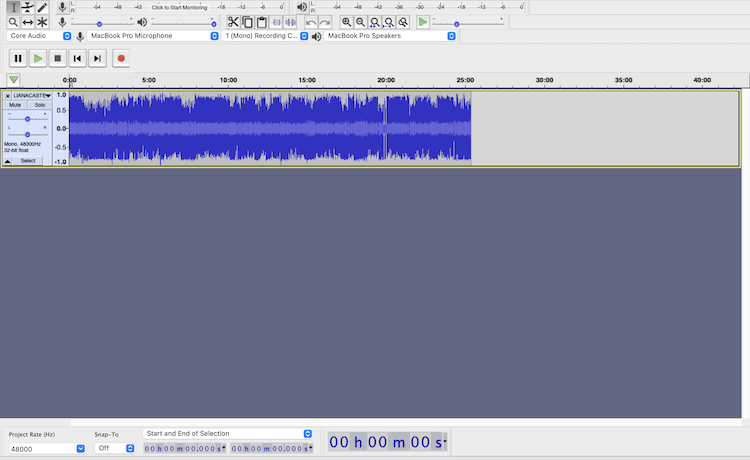
Studio
Obviously, the best place to record a podcast is in a studio, but there are other suitable and more accessible options too. A small room with lots of textiles such as curtains, carpets, drapes, and cushions that reduce unwanted sounds and echo works as well. A closet is a perfect example of such space.
3. Launch
Media host
To manage and deliver playbacks of your podcast episodes to your listeners without interruption, you need a reliable media host. Managing a single episode is pretty easy, but the problem starts when you gather many episodes in your podcast series – especially if you store your files in your web host.
Let’s say that 5 people, or 50 or even 500 people want to listen to your podcast at the same time – meaning there are 500 people streaming or downloading your episodes. This will result in your web host’s server not working properly, and your (and others’ on the same server) web pages not loading.
Streaming sites like Apple Podcasts, Spotify, Stitcher, and Acast do not store any media, so you need a media host to store them yourself. You will then use a RSS feed to distribute your media to the streaming sites.
Here are some examples on web hosts:
Now your podcast is finally ready to be launched!
Streaming platform
Naturally, you want to share it where people can easily find it. Some good examples are:
One thing to keep in mind is that Apple Podcasts typically wants to review your media before the launch, and that can take anywhere from 12 hours to a week.
Once you’ve published your first episode, it’s time to get people to listen to it.
4. Promotion
Social media
The first and perhaps the easiest channel for promoting your podcast and new episodes is social media. Make posts about your podcast on your organization’s social media accounts, or if you’re starting a podcast alone or with a friend, create social media accounts for it on the most important platforms.
Announce your new episodes or post teasers about upcoming ones beforehand. You can, for example, include a short audio preview of the episode and publish it on social media. Choose a section that will make the listeners want to hear more.
In addition, social media provides a platform for your listeners to discuss the themes of your podcast episodes. Especially if you focus on a niche topic and your target group is clearly defined, you can create an engaged and active online community around your podcast.
This way your podcast not only provides the listeners valuable information on the topic, but also allows like-minded people to network.
Blog and website
If your organization is starting a podcast, it is a good idea to make a blog post on your web page about the topic of the episode. This way you can offer your audience some extra information about the topic or your products and services.
Cross promotion
Cross promotion is an effective way to increase your visibility. By inviting guests to your podcast, you’re not only providing your audience with useful information from other specialists in the field, but also reaching new target groups, if your guests share the episode with their followers. You can also visit other podcasts to grow your audience.
Make sure to promote your podcast on your other marketing channels as well, such as your newsletter or even email signatures.
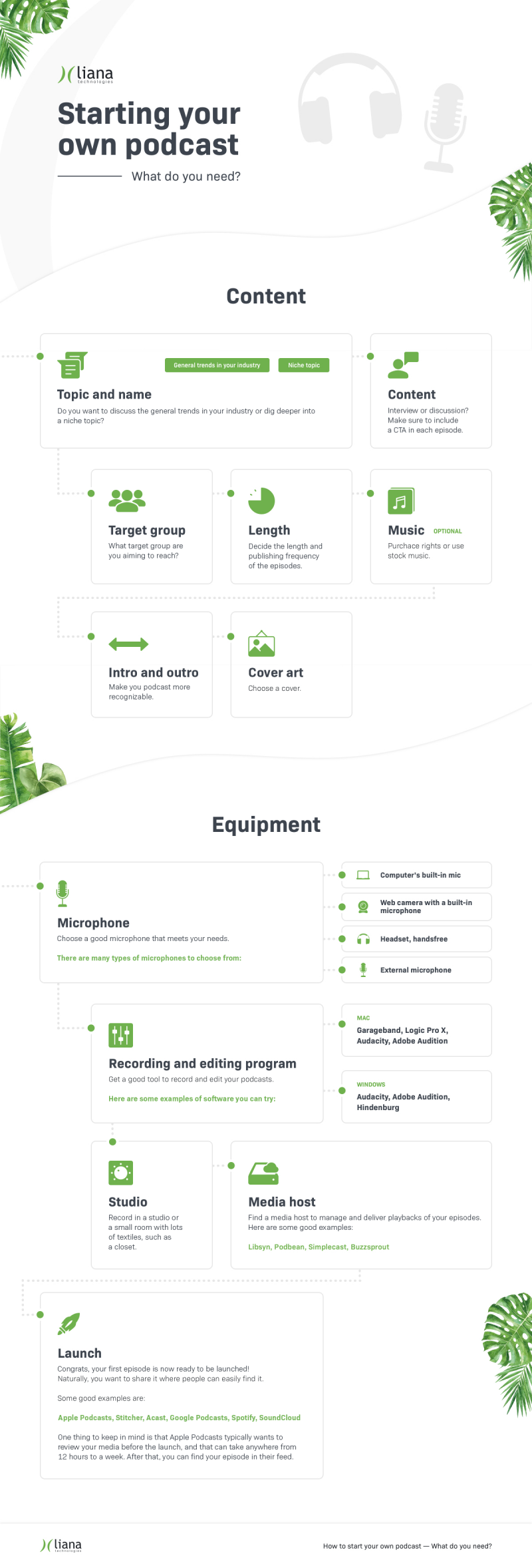
![How to Get Started with Podcasts? [Infographic]](https://www.lianatech.com/media/blog/podcast-article/cache/starting-your-own-podcast-article-cover-556x313.png)



Comment
Comments
No comments