Want more people to open and engage with your emails? You are not alone. Increasing email open and click-through rates still remains one of the biggest challenges for marketers.
In this article, we will discuss 13 ways to increase OR and CTR of your newsletters. You’ll be surprised to see that most of these tips are quite easy and fast to implement and they make a lot of difference.
Let’s go!
1. Personalize emails
If you want to impress your readers, today it’s not enough just to add a person’s first name to your subject line.
According to the latest research, there is only a 2% improvement in terms of Open Rates if you use personalized subject lines.
Go one step further by providing hyper-personalized email content to different customer segments. The same way as Netflix offers you movies based on your watching history.
By the way, check out our video where we discuss how the world's biggest brands do email marketing (and what we can learn from them 👀).
Note! To see the video below, give cookie consent to the Marketing section. Open cookie manager.
2. Define what OR and CTR are good for YOU
Answer this question:
What is the goal of your email marketing? Is it to generate more leads? Is it to inform your coworkers about the latest company news?
Based on that, you can estimate the appropriate OR and CTR for your emails.
For example, internal communications tend to have OR close to 100% whereas B2B emails have a significantly lower percentage.
Statista collected statistics on open rates across different industries and countries all over the world. You can check the reports for your industry and compare against other sectors to have a better benchmark.
3. Work on your subject line
Plan your subject lines carefully and make them stand out as it’s the first thing that represents your email.
Good points to take into account:
- Make it appealing but not click-bait
- Keep it compact: 50 characters is maximum on desktop and 35 – on mobile
- Spice it up with an emoji, however, don’t overuse them
- Add more emotions
Depending on your industry and the purpose of your email, subject lines can be either formal or casual. Here are some good examples of subject lines with different tone of voice:
- It's the Future, Don't Be a Video Dinosaur 🦖 (Vidyard)
- We have a summer gift for you inside (AirBnB)
4. Don’t forget about the preheader
Preheader gives a sneak-peek to your email content and it’s important to plan it carefully.
Follow these rules:
- Come up with something else than the title again
- Keep it under 85 characters otherwise some of your text will be cropped
5. Conduct A/B testing
Digital marketing involves a lot of experimenting and email marketing is not an exception. Most of the email marketing tools have a built-in A/B testing function. Utilize this feature and test what works best for your subject line or even for the content of the email.
How does the process work?
Let’s imagine that you wanted to see what subject line performs better. In that case, you will create two different subject lines for your email. A test batch of emails with different subject lines will go to 10% of your database. One will be sent to 10% of your database and the second one will go to another 10%. After a predefined time slot, the system will recognize which email got more opens and the winning newsletter will go to the rest of your recipients.
What you can test:
- How adding an emoji impacts your open rates
- How changing the color of your call-to-action button will impact clicks
- Whether adding more visuals to the body of your email increases CTR
- How different tone of voice used in newsletters impacts your CTR
6. Choose the right time zone
How likely is your email to be opened if it lands an inbox at 1 am? Chances are almost zero.
If you send newsletters to clients all over the world, you can segment your subscribers based on their location and make sure they will get your emails at the right time.
You can, for example, add the location field to your subscription form:
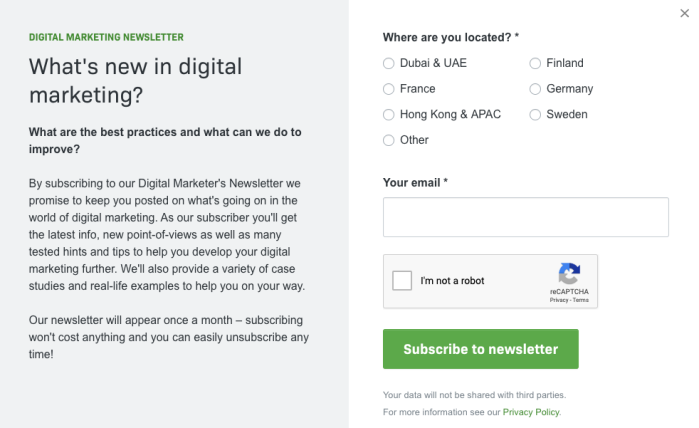
Also, take into account national holidays and vacation times when scheduling your emails. What is more, have a clear understanding of the busiest time of the day and other local preferences in your target region. We all know the Spanish siesta, for example.
7. Maintain and grow your database
The quickest way to increase your OR is to stop doing email marketing for those who never open your newsletters.
Inactive subscribers keep damaging your reports and do not bring any value. That’s why try to keep your database tidy and remove all inactive subscribers. For example, delete the ones who did not open your emails in the last six months.
On average, 22,5% of your lists expire every year.
That’s what we discussed in our email marketing webinar.
Note! To see the webinar recording below, give cookie consent to the Marketing section. Open cookie manager.
At the same time, keep growing a qualified database. Set a double opt-in function for your newsletter subscribers and make your subscribers confirm the subscription. This way, you’ll comply with the data protection legislation and exclude all irrelevant contacts.
8. Segment your email list
The idea behind segmenting your email database is to provide relevant content to different audiences. As a result, your readers will get the content they really want and your reports will show higher OR & CTR.
There are tons of segmentation strategies but the most common ones are:
- Demographics
- Geography
- Past purchases
As soon as you segment your customers, you can send them desirable content using marketing automation technology.
9. Play around with your sender name
Sender name is the most important factor in getting your email opened. In fact, 69% of email subscribers say that they read emails based on the sender.
That’s why you can spice up your sender name to increase your open rates. Give it a personal touch by adding the first name of the sender.
Another way to make your email more personal is to add a sender’s name to the footer of your email. Exactly the way we do it:
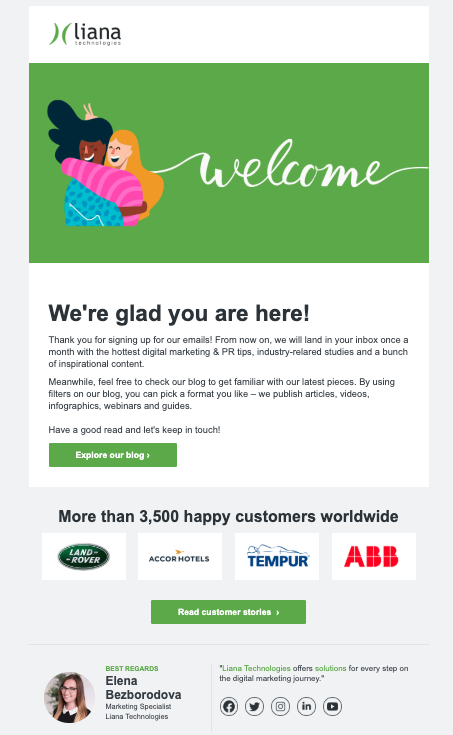
Your readers will be more likely to interact and open your links when they see a real person behind your emails. As a result, you’ll enjoy higher open rates.
10. Watch out for SPAM filter words
Certain words used in your newsletters can get your emails end up in the spam folder. Logically, this will negatively influence your open rates. Make sure you don’t use them, especially in your subject lines.
Steer clear of these words and phrases:
- Free
- 100% free
- Win
- Earn $
- Make money online
All in all, avoid words that make exaggerated promises and look shady or unethical.
Also, always run a spam check before hitting the send button. Most of the email marketing providers have a spam checker that scans your newsletter and identifies potential spam triggers.
11. Make sure your newsletters have top-notch content
If your subscribers are happy with your content, they are more likely to open your emails in the future and become loyal readers. So, follow the latest trends in your industry and experiment with new content formats to see what your subscribers like.
Other ways to help you create a killer newsletter content on a regular basis:
- Ask your readers about the topics they’d like to see in your emails (for example, add a poll)
- Check your newsletter reports to see what topics were well-received
- Check your site traffic and see what pages have the most traffic coming from email
- Ask your sales team about the most frequently asked questions from your clients
12. Check your bounces
Let’s do some math:
The open rate is calculated by taking the number of people who open the email and dividing it by the number of emails sent minus bounced emails (the ones that failed to reach the recipient).
The key takeaway: in the perfect world, the bounce rate should be as low as possible.
Why do email bounce and how to fix it? Bounced emails are divided into two groups depending on the reason for bouncing:
Soft bounces: usually a temporary delivery issue due to a recipient's server error or full inbox. These are hard to fix yet it’s good to be aware of them.
Hard bounces: recipient email address or domain does not exist. Delete them from your lists and your bounce rate will improve. The majority of email providers automatically delete emails that keep bouncing repeatedly.
You can check the reason for bouncing in your reports and remove the hard bounces from your database.
13. Plan your call-to-action buttons
People are getting blind to CTA’s such as “Learn more” or “shop more”.
To increase your email CTR, you might want to spice up your CTA copy.
Hungry for more? Watch our webinar recording to learn how to get measurable results from your email marketing.





Comment
Comments
No comments